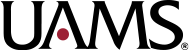Beginning in Fall 2016, GUS will generate the shells for each course. This change means you will get a new shell for your course each time you teach it. GUS will enroll the students and instructors into the courses; you will no longer be able to add or remove students or add instructors to your courses. If you need to add another instructor or teaching assistants, you will send a request to the Registrar.
Courses will be invisible to the students until it is switched on by the instructor. At the end of the semester, courses will become invisible to the students seven days after the semester ends. Instructors will be able to turn the course back in if needed.
Storage limit for your courses will be 1 GB. To keep your storage below the available limit, you will need to clean up your files and storage in all courses. Duplicate files are very common. The eLearning team will help instructors identify duplicate files and recommend storage possibilities. If you want to check the size of your course(s) go to https://uams.blackboard.com/bbcswebdav/xid-3457930_1 for instructions. You may request help in cleaning out your course by emailing BlackboardHelp@uams.edu.
Syllabi changes each semester, create different versions of the syllabi which take up room in your storage. When you have made a change to a pdf, it is good practice to delete the old one at the same time you are uploading the new one. If you see a file name with a number after it (ex. Syllabus (3)), you have more than one copy of the file in your storage. PowerPoint slides and video files take up a great deal of room. eLearning recommends using Impatica for narrated PowerPoints and providing students a pdf copy for download. Also for video files, it is recommended that instructors use another storage site (ex. YouTube, Teacher Tube, the Video Index Server or a cloud storage site) and provide the link in your course shell.
Step by step guides for Blackboard are available on the HELP tab in Blackboard, https://educationaldevelopment.uams.edu/elearning/ or the Faculty Resources – Site License Downloads course in Blackboard. If you need help or have questions you can email me kmboyle@uams.edu or you can email BlackboardHelp@uams.edu